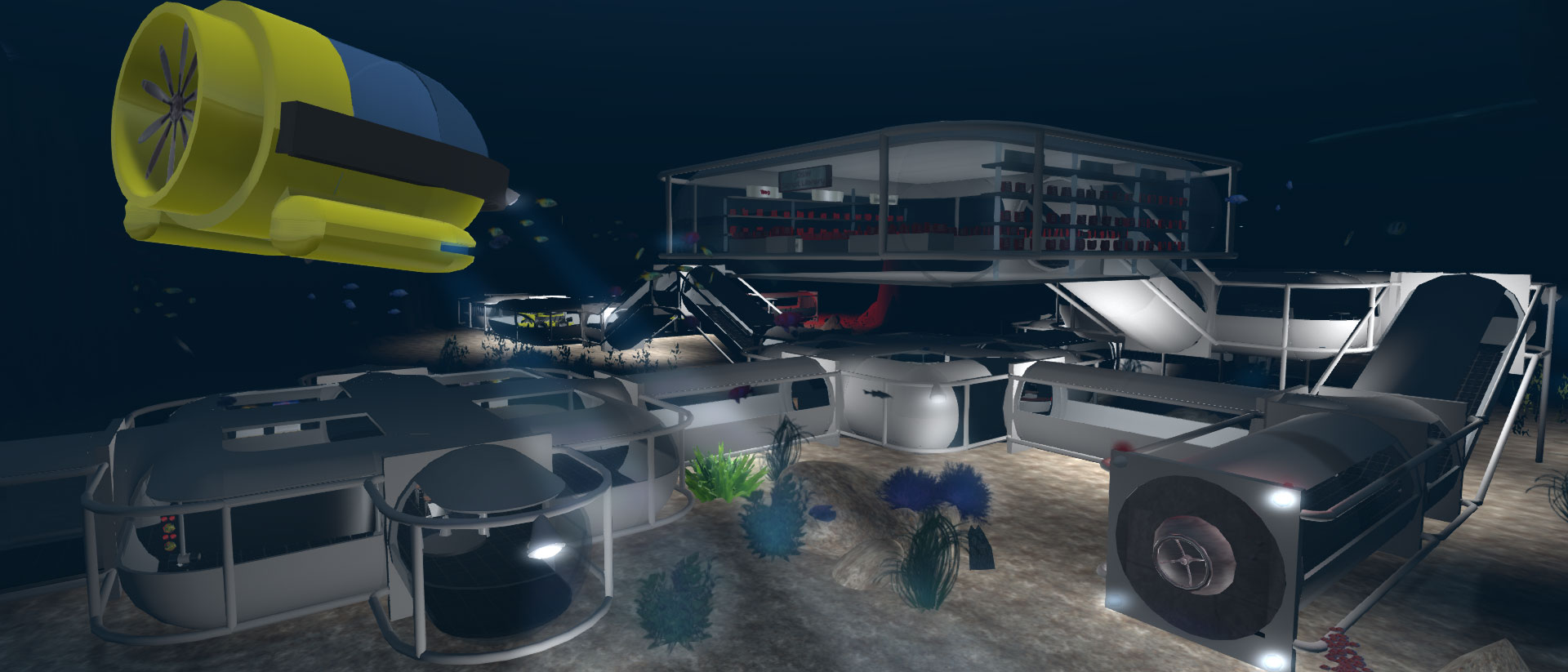- Posts: 865
- Karma: 24
- Thank you received: 117
jOpenSimWorld
| Grid Status: | Offline |
CSS com_opensim
- harrit
-
 Topic Author
Topic Author
- Visitor
-

14 years 5 months ago #310
by harrit
m `n site <a class=\"postlink\" href=\"http://www.digitalcity3d.com\">
www.digitalcity3d.com
I sit with a small problem.
css that hot, and I know nothing about css off, (.
it would look like this ought to see
Messages Proviel Group Settings
for me the way
MessagesProvielGroupSettings
how do I do to get it right?
css that hot, and I know nothing about css off, (.
it would look like this ought to see
Messages Proviel Group Settings
for me the way
MessagesProvielGroupSettings
how do I do to get it right?
Please Log in to join the conversation.
- foto50
-

- Offline
- Administrator
-

Less
More
14 years 5 months ago #311
by foto50
Good morning harrit
You can add values for it in your template css. If the template is writeable, this can be done right from the adminstration: \"Extensions\" -> \"Template Manager\" -> \"your template\" -> \"Edit CSS\" (top right). But in many cases the template will not be writable. Then you find these files in \"/path-to-your-joomla/templates/templatename/css/*.css\" (usually template.css) to edit them manually.
Somewhere at the end of that file you add styles for these menu items, e.g.:where \"margin\" is the distance from the menu item border to the next item and \"padding\" would be the distance from the text inside the menu item to the border of it. Of course you can add background and text color and borders in the usual way, e.g.:
The component also supports Joomlas \"Page Class Suffix\" feature. That means if you added a value lets say \"_myclass\" for it while adding it as menu item in \"Parameters (System)\", you can write special CSS for it by adding this suffix to the definition in the CSS file:
I hope this helps to make the frontend menu a bit more stylish <img src=\"{SMILIES_PATH}/icon_e_smile.gif\" alt=\"
<img src=\"{SMILIES_PATH}/icon_e_smile.gif\" alt=\" \" title=\"Smile\" />
\" title=\"Smile\" />
Greetz
FoTo50
You can add values for it in your template css. If the template is writeable, this can be done right from the adminstration: \"Extensions\" -> \"Template Manager\" -> \"your template\" -> \"Edit CSS\" (top right). But in many cases the template will not be writable. Then you find these files in \"/path-to-your-joomla/templates/templatename/css/*.css\" (usually template.css) to edit them manually.
Somewhere at the end of that file you add styles for these menu items, e.g.:
div.contentsubheading {
margin:2px;
padding:3px;
}div.contentsubheading {
margin:2px;
padding:3px;
background:#cccccc;
color:#660000;
border:#660000 1px solid;
}The component also supports Joomlas \"Page Class Suffix\" feature. That means if you added a value lets say \"_myclass\" for it while adding it as menu item in \"Parameters (System)\", you can write special CSS for it by adding this suffix to the definition in the CSS file:
div.contentsubheading_myclass { ... }I hope this helps to make the frontend menu a bit more stylish
Greetz
FoTo50
Please Log in to join the conversation.
- harrit
-
 Topic Author
Topic Author
- Visitor
-

Time to create page: 0.083 seconds