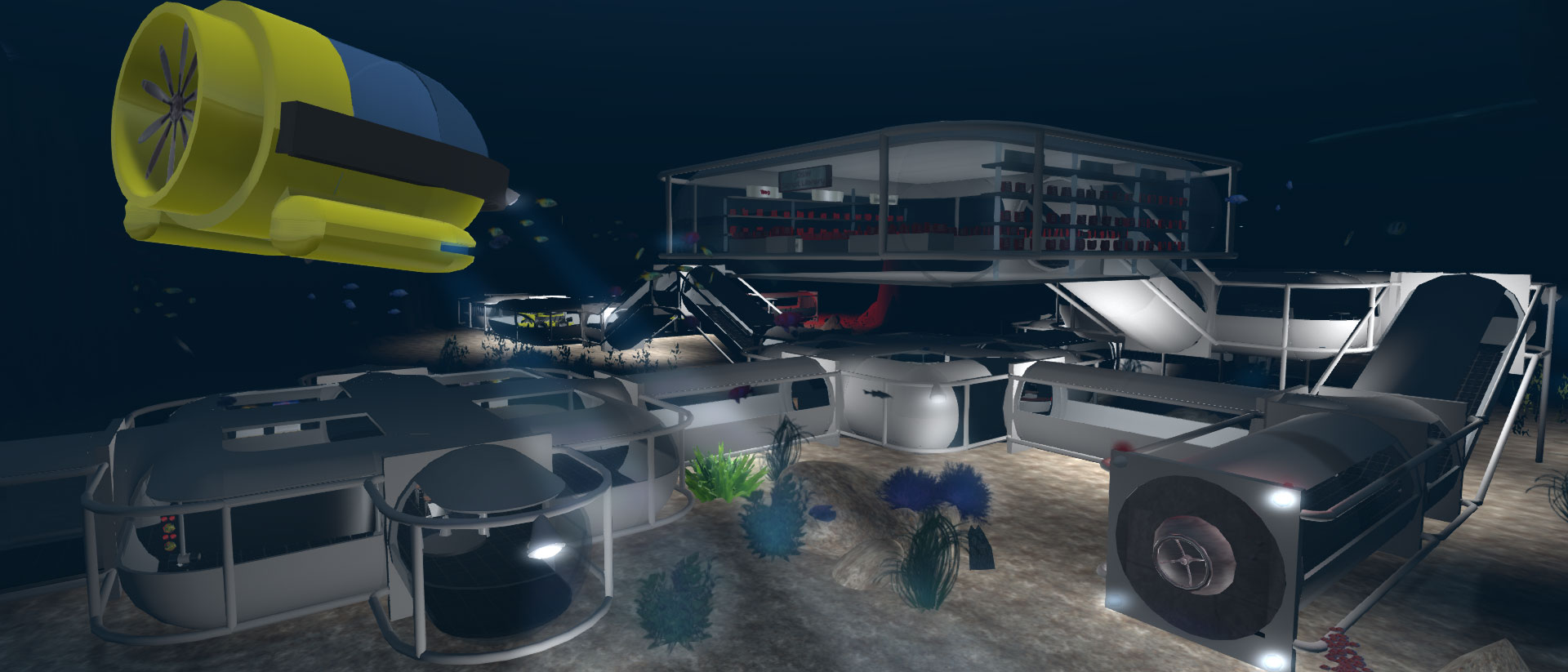- Posts: 75
- Thank you received: 1
jOpenSimWorld
| Grid Status: | Online |
| Total Regions: | 23 |
| Visitors (30 Days): | 11 |
| Total Residents: | 491 |
| Online Now: | 0 |
| Hypergriders online: | 0 |
Problems with research
- Marcus150
-
 Topic Author
Topic Author
- Offline
- Senior Boarder
-

Less
More
4 years 5 months ago #3461
by Marcus150
these are the info that I could find on the site where joomla is hosted about XMLRPC
xmlrpc
core library version xmlrpc-epi v. 0.51
author Dan Libby
homepage xmlrpc-epi.sourceforge.net
open sourced by Epinions.com
I assume it is installed and working
xmlrpc
core library version xmlrpc-epi v. 0.51
author Dan Libby
homepage xmlrpc-epi.sourceforge.net
open sourced by Epinions.com
I assume it is installed and working
Please Log in to join the conversation.
- djphil
-

- Offline
- Moderator
-

- Marcus150
-
 Topic Author
Topic Author
- Offline
- Senior Boarder
-

Less
More
- Posts: 75
- Thank you received: 1
4 years 5 months ago #3463
by Marcus150
I think it is a problem of the JopenSimSearch module, because now on 5 simulators in the jopensim Admin it shows me 2 simulators, but all 5 simulators have the same configuration and they are yes on 5 different servers but the servers are all configured the same way
Please Log in to join the conversation.
- foto50
-

- Offline
- Administrator
-

Less
More
- Posts: 865
- Karma: 24
- Thank you received: 117
4 years 5 months ago #3464
by foto50
Hi Marcus
In rare cases - e.g. when servers using several external IP addresses - there can be conflicts between the server IP and the one registered.
When your simulator started up, can you confirm that there is a line for this simulator in the Joomla db table #__opensim_search_hostsregister (replace #__ with your own Joomla db prefix)?
In the column "host" there should be the IP address of your simulator and jOpenSim checks each request if there is a match to avoid data leak to unauthorized sources.
The messagecan be caused when another IP (e.g. the local one) is stored in there instead.
You can solve such issues by addingto the affected Region.ini entries of the simulator.
Greetz
FoTo50
In rare cases - e.g. when servers using several external IP addresses - there can be conflicts between the server IP and the one registered.
When your simulator started up, can you confirm that there is a line for this simulator in the Joomla db table #__opensim_search_hostsregister (replace #__ with your own Joomla db prefix)?
In the column "host" there should be the IP address of your simulator and jOpenSim checks each request if there is a match to avoid data leak to unauthorized sources.
The message
Host ***.**.***.** with port 9009 not registered!You can solve such issues by adding
ExternalHostName = your.ip.add.ressGreetz
FoTo50
Please Log in to join the conversation.
- djphil
-

- Offline
- Moderator
-

- foto50
-

- Offline
- Administrator
-

Less
More
- Posts: 865
- Karma: 24
- Thank you received: 117
4 years 5 months ago #3466
by foto50
If u use the DNS hostname in Region.ini instead of any IP address it also should work, as long as jOpenSim/Joomla can resolve this host name to the correct IP address that is sending requests to jOpenSim.
Mostly, this "host not registered" issue happens, when the simulator is on the same server like Joomla, when registering to jOpenSim it uses a local IP ... e.g. 192.168.0.1 ... ans when sending search requests it uses the public IP.
But it also can happen, when the simulator is on a server with more than one public static IP.
Mostly, this "host not registered" issue happens, when the simulator is on the same server like Joomla, when registering to jOpenSim it uses a local IP ... e.g. 192.168.0.1 ... ans when sending search requests it uses the public IP.
But it also can happen, when the simulator is on a server with more than one public static IP.
Please Log in to join the conversation.
- Marcus150
-
 Topic Author
Topic Author
- Offline
- Senior Boarder
-

Less
More
- Posts: 75
- Thank you received: 1
4 years 5 months ago #3467
by Marcus150
Hi, sorry for my delay in answering, the ROBUST server is on an OVH server, 2 simulators always on OVH Server and 2 others on Kimsufi servers, all have static IPs, initially JopenSearch did not register any simulator, then I don't know why it has registered only 2, since yesterday they have become 3, (but I have not changed any configuration), Photo yes in the joomla db there is a table #__opensim_search_hostsregister and the 3 ip of the simulators are registered, but 2 are missing, ExternalHostName = your.ip.add.ress, let's see if I solve
Please Log in to join the conversation.
- Marcus150
-
 Topic Author
Topic Author
- Offline
- Senior Boarder
-

Less
More
- Posts: 75
- Thank you received: 1
- Marcus150
-
 Topic Author
Topic Author
- Offline
- Senior Boarder
-

Less
More
- Posts: 75
- Thank you received: 1
4 years 5 months ago #3469
by Marcus150
I tried to change the configuration of ExternalHostName = your.ip.add.ress on the two servers that are not loaded in the search, I entered a suffix domian but nothing, I changed the ports to the regions but nothing gives me this error 15:47 : 09 - [jOpenSimSearch]: initDataUpdate returned error: No access to search!
Please Log in to join the conversation.
- foto50
-

- Offline
- Administrator
-

Less
More
- Posts: 865
- Karma: 24
- Thank you received: 117
4 years 5 months ago #3470
by foto50
This line would be added in each region section of your simulators Region.ini(s)
But if you write that 2 simulators are missing in this database table, the issue must be somewhere else ... mostly in your OpenSim.ini ... but maybe also some network/permission issue.
When you start your simulator, in your OpenSim.log should be a line similar toIs there any warning/error in the near of this line?
I'm sure u already checked multiple times ... but just to be sure: did you copy jOpenSim.Search.dll to the bin folders of the missing simulators?
Greetz
FoTo50
But if you write that 2 simulators are missing in this database table, the issue must be somewhere else ... mostly in your OpenSim.ini ... but maybe also some network/permission issue.
When you start your simulator, in your OpenSim.log should be a line similar to
[jOpenSimSearch]: Notified jOpenSim about xx.xx.xx.xx:9009 going online. Secret: blabla some codeI'm sure u already checked multiple times ... but just to be sure: did you copy jOpenSim.Search.dll to the bin folders of the missing simulators?
Greetz
FoTo50
Please Log in to join the conversation.
Time to create page: 0.123 seconds