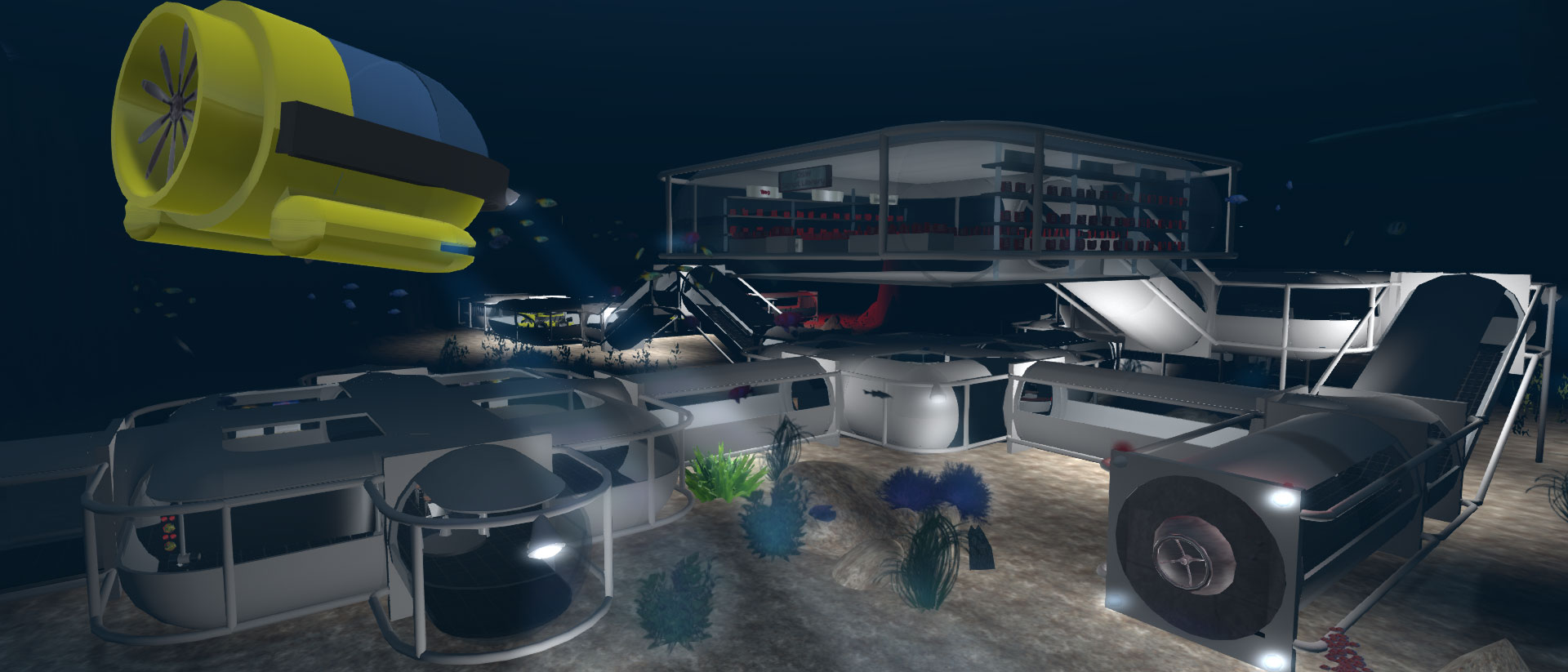- Posts: 6
- Karma: 1
- Thank you received: 0
jOpenSimWorld
| Grid Status: | Offline |
JOpenSim not connecting to database
- Fides
-
 Topic Author
Topic Author
- Offline
- Fresh Boarder
-

Less
More
11 years 10 months ago #1941
by Fides
Hello everyone.
I know more have posted about this topic but I have tried everything that is mentioned in those posts. My configuration is correct according to what I've read. The OpenSim server works good without any errors. And I can't find any errors in any logs. Still the Joomla plugin won't connect to the database while the server information is identical to those in the configuration files of OpenSim.
Can you give any other help that isn't mentioned yet in other threads?
Thanks in advance!
I know more have posted about this topic but I have tried everything that is mentioned in those posts. My configuration is correct according to what I've read. The OpenSim server works good without any errors. And I can't find any errors in any logs. Still the Joomla plugin won't connect to the database while the server information is identical to those in the configuration files of OpenSim.
Can you give any other help that isn't mentioned yet in other threads?
Thanks in advance!
Please Log in to join the conversation.
- Fides
-
 Topic Author
Topic Author
- Offline
- Fresh Boarder
-

Less
More
- Posts: 6
- Karma: 1
- Thank you received: 0
11 years 10 months ago #1942
by Fides
I found the solution myself.
In the StandaloneCommon.ini file further down is an other line that has to be switched when switching to MySQL rather than SQLite.
In [GridService] section comment out the line StorageProvider = "OpenSim.Data.dll:NullRegionData" and uncomment the line StorageProvider = "OpenSim.Data.MySQL.dll:MySqlRegionData"
In the StandaloneCommon.ini file further down is an other line that has to be switched when switching to MySQL rather than SQLite.
In [GridService] section comment out the line StorageProvider = "OpenSim.Data.dll:NullRegionData" and uncomment the line StorageProvider = "OpenSim.Data.MySQL.dll:MySqlRegionData"
Please Log in to join the conversation.
- Fides
-
 Topic Author
Topic Author
- Offline
- Fresh Boarder
-

Less
More
- Posts: 6
- Karma: 1
- Thank you received: 0
11 years 10 months ago #1943
by Fides
Now I get other problems. The icon for GridStatus gives a broken image icon. This also happens on the maps list. And when in Login Screen page the URL to the OpenSim.ini is wrong too. (Points to location of com_opensim.)
I think those problems prevent that the login screen in the viewer shows the page configured on the Login Screen page.
Hope anyone can help.
I think those problems prevent that the login screen in the viewer shows the page configured on the Login Screen page.
Hope anyone can help.
Please Log in to join the conversation.
- Biker2741
-

- Offline
- Junior Boarder
-

Less
More
- Posts: 10
- Thank you received: 1
11 years 10 months ago #1944
by Biker2741
Hello fides, the would it be possible for you to provide your website address please, (If you don't want to post it feel free to PM me)
When you say login screen i presume you are talking about the Splash screen that the viewer shows ?
If this is the case make sure in the StandaloneCommon.ini in the [GridInfoService] section you add (Presuming by your last message you are using standalone mode otherwise its in the Robust.ini)
welcome = http://your domain or ip/your joomla directory/index.php?option=com_opensim
When you say login screen i presume you are talking about the Splash screen that the viewer shows ?
If this is the case make sure in the StandaloneCommon.ini in the [GridInfoService] section you add (Presuming by your last message you are using standalone mode otherwise its in the Robust.ini)
welcome = http://your domain or ip/your joomla directory/index.php?option=com_opensim
Please Log in to join the conversation.
- Biker2741
-

- Offline
- Junior Boarder
-

Less
More
- Posts: 10
- Thank you received: 1
- Fides
-
 Topic Author
Topic Author
- Offline
- Fresh Boarder
-

Less
More
- Posts: 6
- Karma: 1
- Thank you received: 0
11 years 10 months ago #1946
by Fides
Yes and Yes  Hahaha
Hahaha
I am only testing/playing with a computer I configured as 'server'. So I don't have a domain or even a Static IP (Although it doesn't change that often).
So it isn't handy for me to have to put my internet IP in the config files, but it seems that's the only way to make some stuff work.
I am only testing/playing with a computer I configured as 'server'. So I don't have a domain or even a Static IP (Although it doesn't change that often).
So it isn't handy for me to have to put my internet IP in the config files, but it seems that's the only way to make some stuff work.
Please Log in to join the conversation.
- Fides
-
 Topic Author
Topic Author
- Offline
- Fresh Boarder
-

Less
More
- Posts: 6
- Karma: 1
- Thank you received: 0
Time to create page: 0.108 seconds