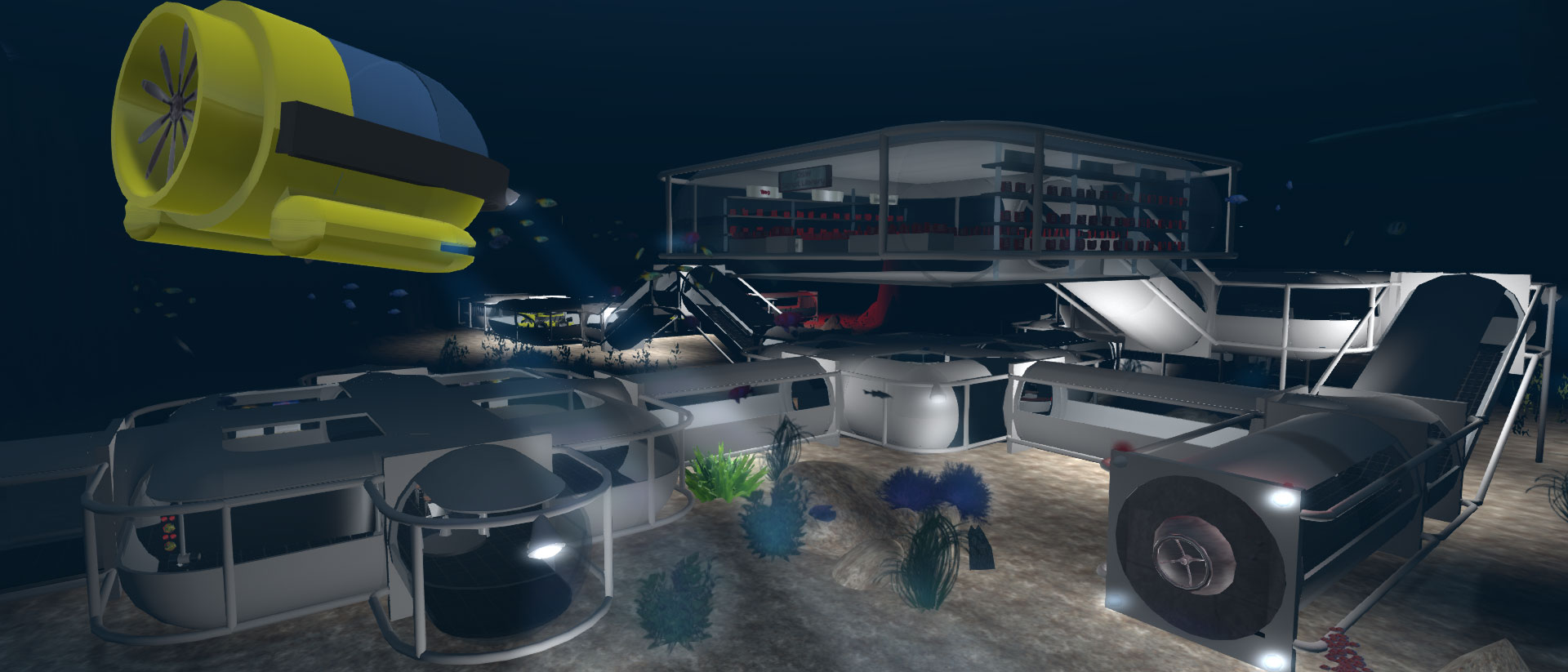- Posts: 20
- Thank you received: 0
jOpenSimWorld
| Grid Status: | Online |
| Total Regions: | 21 |
| Visitors (30 Days): | 6 |
| Total Residents: | 491 |
| Online Now: | 0 |
| Hypergriders online: | 0 |
error in user
- luigitarallo
-
 Topic Author
Topic Author
- Offline
- Junior Boarder
-

Less
More
12 years 4 months ago #1713
by luigitarallo
I installed the 0.26 version reinstalled the old database, I get this error in user
1253: COLLATION 'utf8_general_ci' is not valid for CHARACTER SET 'latin1' in /var/www/sito/administrator/components/com_opensim/models/opensim.php at line 317 (SELECT UserAccounts.PrincipalID AS userid, UserAccounts.FirstName AS firstname, UserAccounts.LastName AS lastname, UserAccounts.Email AS email, FROM_UNIXTIME(UserAccounts.Created,'%Y-%m-%d %H:%i:%s') AS created, GridUser.Login AS last_login, GridUser.Logout AS last_logout, IF(ISNULL(Presence.UserID),'false','true') AS online FROM UserAccounts LEFT JOIN GridUser ON UserAccounts.PrincipalID COLLATE utf8_general_ci = GridUser.UserID COLLATE utf8_general_ci LEFT JOIN Presence ON UserAccounts.PrincipalID COLLATE utf8_general_ci = Presence.UserID COLLATE utf8_general_ci WHERE (UserAccounts.FirstName LIKE '%%' OR UserAccounts.LastName LIKE '%%'))
1253: COLLATION 'utf8_general_ci' is not valid for CHARACTER SET 'latin1' in /var/www/sito/administrator/components/com_opensim/models/opensim.php at line 317 (SELECT UserAccounts.PrincipalID AS userid, UserAccounts.FirstName AS firstname, UserAccounts.LastName AS lastname, UserAccounts.Email AS email, FROM_UNIXTIME(UserAccounts.Created,'%Y-%m-%d %H:%i:%s') AS created, GridUser.Login AS last_login, GridUser.Logout AS last_logout, IF(ISNULL(Presence.UserID),'false','true') AS online FROM UserAccounts LEFT JOIN GridUser ON UserAccounts.PrincipalID COLLATE utf8_general_ci = GridUser.UserID COLLATE utf8_general_ci LEFT JOIN Presence ON UserAccounts.PrincipalID COLLATE utf8_general_ci = Presence.UserID COLLATE utf8_general_ci WHERE (UserAccounts.UserLevel = '-2'))
1253: COLLATION 'utf8_general_ci' is not valid for CHARACTER SET 'latin1' in /var/www/sito/administrator/components/com_opensim/models/opensim.php at line 317 (SELECT UserAccounts.PrincipalID AS userid, UserAccounts.FirstName AS firstname, UserAccounts.LastName AS lastname, UserAccounts.Email AS email, FROM_UNIXTIME(UserAccounts.Created,'%Y-%m-%d %H:%i:%s') AS created, GridUser.Login AS last_login, GridUser.Logout AS last_logout, IF(ISNULL(Presence.UserID),'false','true') AS online FROM UserAccounts LEFT JOIN GridUser ON UserAccounts.PrincipalID COLLATE utf8_general_ci = GridUser.UserID COLLATE utf8_general_ci LEFT JOIN Presence ON UserAccounts.PrincipalID COLLATE utf8_general_ci = Presence.UserID COLLATE utf8_general_ci WHERE (UserAccounts.FirstName LIKE '%%' OR UserAccounts.LastName LIKE '%%'))
1253: COLLATION 'utf8_general_ci' is not valid for CHARACTER SET 'latin1' in /var/www/sito/administrator/components/com_opensim/models/opensim.php at line 317 (SELECT UserAccounts.PrincipalID AS userid, UserAccounts.FirstName AS firstname, UserAccounts.LastName AS lastname, UserAccounts.Email AS email, FROM_UNIXTIME(UserAccounts.Created,'%Y-%m-%d %H:%i:%s') AS created, GridUser.Login AS last_login, GridUser.Logout AS last_logout, IF(ISNULL(Presence.UserID),'false','true') AS online FROM UserAccounts LEFT JOIN GridUser ON UserAccounts.PrincipalID COLLATE utf8_general_ci = GridUser.UserID COLLATE utf8_general_ci LEFT JOIN Presence ON UserAccounts.PrincipalID COLLATE utf8_general_ci = Presence.UserID COLLATE utf8_general_ci WHERE (UserAccounts.UserLevel = '-2'))
Please Log in to join the conversation.
- foto50
-

- Offline
- Administrator
-

Less
More
- Posts: 865
- Karma: 24
- Thank you received: 117
12 years 3 months ago #1714
by foto50
Hi luigi
This is happening when an old database is restored. It is most likely the problem that the tables UserAccounts, GridUser and/or Presence are still set to character set latin1 instead of utf8.
I'm sorry, a bit busy now, but I'll try to post some queries for phpMyAdmin for u tomorrow to solve this.
Greetz
FoTo50
This is happening when an old database is restored. It is most likely the problem that the tables UserAccounts, GridUser and/or Presence are still set to character set latin1 instead of utf8.
I'm sorry, a bit busy now, but I'll try to post some queries for phpMyAdmin for u tomorrow to solve this.
Greetz
FoTo50
Please Log in to join the conversation.
- luigitarallo
-
 Topic Author
Topic Author
- Offline
- Junior Boarder
-

Less
More
- Posts: 20
- Thank you received: 0
- foto50
-

- Offline
- Administrator
-

Less
More
- Posts: 865
- Karma: 24
- Thank you received: 117
12 years 3 months ago #1717
by foto50
Hi luigi
Ok, here the queries are coming But before you change anything, I can not express enough, how important it is to make backups before you change anything in the database
But before you change anything, I can not express enough, how important it is to make backups before you change anything in the database 
To explain: with "old database" I did not mean the "old OpenSim version" but rather the "old MySQL version" when first installing OpenSim. In older versions of MySQL the default character set was set to "latin1" (with collation "latin1_swedish_ci" even). But since a while - dont remember exactly what version it was - by default is used "utf8" (with collation "utf8_general_ci").
You can easy check this out on your server with executing following queries:
As of MySQL 5.something, most lines here should show "utf8" and "utf8_general_ci".
Now to change the mentioned tables of OpenSim so the queries are working correct again are the following (did I already mention to make backup before?):
There are other tables as well (assets, auth, Avatars, Friends, inventoryfolders, inventoryitems, regions, tokens) with char-fields and it would be basically a good idea to keep them all with the same character set, but for this special problem here, mostly these 3 tables need to be on utf8.
I hope this helped
Greetz
FoTo50
Ok, here the queries are coming
To explain: with "old database" I did not mean the "old OpenSim version" but rather the "old MySQL version" when first installing OpenSim. In older versions of MySQL the default character set was set to "latin1" (with collation "latin1_swedish_ci" even). But since a while - dont remember exactly what version it was - by default is used "utf8" (with collation "utf8_general_ci").
You can easy check this out on your server with executing following queries:
SHOW VARIABLES LIKE "%character%";
SHOW VARIABLES LIKE "%collation%";As of MySQL 5.something, most lines here should show "utf8" and "utf8_general_ci".
Now to change the mentioned tables of OpenSim so the queries are working correct again are the following (did I already mention to make backup before?):
ALTER TABLE `GridUser`
MODIFY COLUMN `UserID` varchar(255) CHARACTER SET utf8 NOT NULL FIRST ,
MODIFY COLUMN `HomeRegionID` char(36) CHARACTER SET utf8 NOT NULL DEFAULT '00000000-0000-0000-0000-000000000000' AFTER `UserID`,
MODIFY COLUMN `HomePosition` char(64) CHARACTER SET utf8 NOT NULL DEFAULT '<0,0,0>' AFTER `HomeRegionID`,
MODIFY COLUMN `HomeLookAt` char(64) CHARACTER SET utf8 NOT NULL DEFAULT '<0,0,0>' AFTER `HomePosition`,
MODIFY COLUMN `LastRegionID` char(36) CHARACTER SET utf8 NOT NULL DEFAULT '00000000-0000-0000-0000-000000000000' AFTER `HomeLookAt`,
MODIFY COLUMN `LastPosition` char(64) CHARACTER SET utf8 NOT NULL DEFAULT '<0,0,0>' AFTER `LastRegionID`,
MODIFY COLUMN `LastLookAt` char(64) CHARACTER SET utf8 NOT NULL DEFAULT '<0,0,0>' AFTER `LastPosition`,
MODIFY COLUMN `Online` char(5) CHARACTER SET utf8 NOT NULL DEFAULT 'false' AFTER `LastLookAt`,
MODIFY COLUMN `Login` char(16) CHARACTER SET utf8 NOT NULL DEFAULT '0' AFTER `Online`,
MODIFY COLUMN `Logout` char(16) CHARACTER SET utf8 NOT NULL DEFAULT '0' AFTER `Login`,
DEFAULT CHARACTER SET=utf8;
ALTER TABLE `Presence`
MODIFY COLUMN `UserID` varchar(255) CHARACTER SET utf8 NOT NULL FIRST ,
MODIFY COLUMN `RegionID` char(36) CHARACTER SET utf8 NOT NULL DEFAULT '00000000-0000-0000-0000-000000000000' AFTER `UserID`,
MODIFY COLUMN `SessionID` char(36) CHARACTER SET utf8 NOT NULL DEFAULT '00000000-0000-0000-0000-000000000000' AFTER `RegionID`,
MODIFY COLUMN `SecureSessionID` char(36) CHARACTER SET utf8 NOT NULL DEFAULT '00000000-0000-0000-0000-000000000000' AFTER `SessionID`,
DEFAULT CHARACTER SET=utf8;
ALTER TABLE `UserAccounts`
MODIFY COLUMN `PrincipalID` char(36) CHARACTER SET utf8 NOT NULL FIRST ,
MODIFY COLUMN `ScopeID` char(36) CHARACTER SET utf8 NOT NULL AFTER `PrincipalID`,
MODIFY COLUMN `FirstName` varchar(64) CHARACTER SET utf8 NOT NULL AFTER `ScopeID`,
MODIFY COLUMN `LastName` varchar(64) CHARACTER SET utf8 NOT NULL AFTER `FirstName`,
MODIFY COLUMN `Email` varchar(64) CHARACTER SET utf8 NULL DEFAULT NULL AFTER `LastName`,
MODIFY COLUMN `ServiceURLs` text CHARACTER SET utf8 NULL AFTER `Email`,
MODIFY COLUMN `UserTitle` varchar(64) CHARACTER SET utf8 NOT NULL DEFAULT '' AFTER `UserFlags`,
DEFAULT CHARACTER SET=utf8;There are other tables as well (assets, auth, Avatars, Friends, inventoryfolders, inventoryitems, regions, tokens) with char-fields and it would be basically a good idea to keep them all with the same character set, but for this special problem here, mostly these 3 tables need to be on utf8.
I hope this helped
Greetz
FoTo50
Please Log in to join the conversation.
- luigitarallo
-
 Topic Author
Topic Author
- Offline
- Junior Boarder
-

Less
More
- Posts: 20
- Thank you received: 0
12 years 3 months ago #1723
by luigitarallo
Thanks Foto I have solved, now I have another problem when I start the sim I get this error:
22:28:24 - [APPLICATION]:
APPLICATION EXCEPTION DETECTED: System.UnhandledExceptionEventArgs
Exception: System.NullReferenceException: Object reference not set to an instance of an object
at jOpenSim.Search.OpenSearchModule.initDataUpdate (OpenSim.Region.Framework.Scenes.Scene scene, Int32 dataUpdateInterval) [0x00000] in <filename unknown>:0
at jOpenSim.Search.OpenSearchModule.PostInitialise () [0x00000] in <filename unknown>:0
at OpenSim.ApplicationPlugins.RegionModulesController.RegionModulesControllerPlugin.PostInitialise () [0x00000] in <filename unknown>:0
at OpenSim.OpenSimBase.StartupSpecific () [0x00000] in <filename unknown>:0
at OpenSim.OpenSim.StartupSpecific () [0x00000] in <filename unknown>:0
at OpenSim.Framework.Servers.BaseOpenSimServer.Startup () [0x00000] in <filename unknown>:0
at OpenSim.Application.Main (System.String[] args) [0x00000] in <filename unknown>:0
Application is terminating: True
[ERROR] FATAL UNHANDLED EXCEPTION: System.NullReferenceException: Object reference not set to an instance of an object
at jOpenSim.Search.OpenSearchModule.initDataUpdate (OpenSim.Region.Framework.Scenes.Scene scene, Int32 dataUpdateInterval) [0x00000] in <filename unknown>:0
at jOpenSim.Search.OpenSearchModule.PostInitialise () [0x00000] in <filename unknown>:0
at OpenSim.ApplicationPlugins.RegionModulesController.RegionModulesControllerPlugin.PostInitialise () [0x00000] in <filename unknown>:0
at OpenSim.OpenSimBase.StartupSpecific () [0x00000] in <filename unknown>:0
at OpenSim.OpenSim.StartupSpecific () [0x00000] in <filename unknown>:0
at OpenSim.Framework.Servers.BaseOpenSimServer.Startup () [0x00000] in <filename unknown>:0
at OpenSim.Application.Main (System.String[] args) [0x00000] in <filename unknown>:0
22:28:24 - [APPLICATION]:
APPLICATION EXCEPTION DETECTED: System.UnhandledExceptionEventArgs
Exception: System.NullReferenceException: Object reference not set to an instance of an object
at jOpenSim.Search.OpenSearchModule.initDataUpdate (OpenSim.Region.Framework.Scenes.Scene scene, Int32 dataUpdateInterval) [0x00000] in <filename unknown>:0
at jOpenSim.Search.OpenSearchModule.PostInitialise () [0x00000] in <filename unknown>:0
at OpenSim.ApplicationPlugins.RegionModulesController.RegionModulesControllerPlugin.PostInitialise () [0x00000] in <filename unknown>:0
at OpenSim.OpenSimBase.StartupSpecific () [0x00000] in <filename unknown>:0
at OpenSim.OpenSim.StartupSpecific () [0x00000] in <filename unknown>:0
at OpenSim.Framework.Servers.BaseOpenSimServer.Startup () [0x00000] in <filename unknown>:0
at OpenSim.Application.Main (System.String[] args) [0x00000] in <filename unknown>:0
Application is terminating: True
[ERROR] FATAL UNHANDLED EXCEPTION: System.NullReferenceException: Object reference not set to an instance of an object
at jOpenSim.Search.OpenSearchModule.initDataUpdate (OpenSim.Region.Framework.Scenes.Scene scene, Int32 dataUpdateInterval) [0x00000] in <filename unknown>:0
at jOpenSim.Search.OpenSearchModule.PostInitialise () [0x00000] in <filename unknown>:0
at OpenSim.ApplicationPlugins.RegionModulesController.RegionModulesControllerPlugin.PostInitialise () [0x00000] in <filename unknown>:0
at OpenSim.OpenSimBase.StartupSpecific () [0x00000] in <filename unknown>:0
at OpenSim.OpenSim.StartupSpecific () [0x00000] in <filename unknown>:0
at OpenSim.Framework.Servers.BaseOpenSimServer.Startup () [0x00000] in <filename unknown>:0
at OpenSim.Application.Main (System.String[] args) [0x00000] in <filename unknown>:0
Please Log in to join the conversation.
- foto50
-

- Offline
- Administrator
-

Less
More
- Posts: 865
- Karma: 24
- Thank you received: 117
- luigitarallo
-
 Topic Author
Topic Author
- Offline
- Junior Boarder
-

Less
More
- Posts: 20
- Thank you received: 0
- foto50
-

- Offline
- Administrator
-

Less
More
- Posts: 865
- Karma: 24
- Thank you received: 117
- luigitarallo
-
 Topic Author
Topic Author
- Offline
- Junior Boarder
-

Less
More
- Posts: 20
- Thank you received: 0
Time to create page: 0.122 seconds