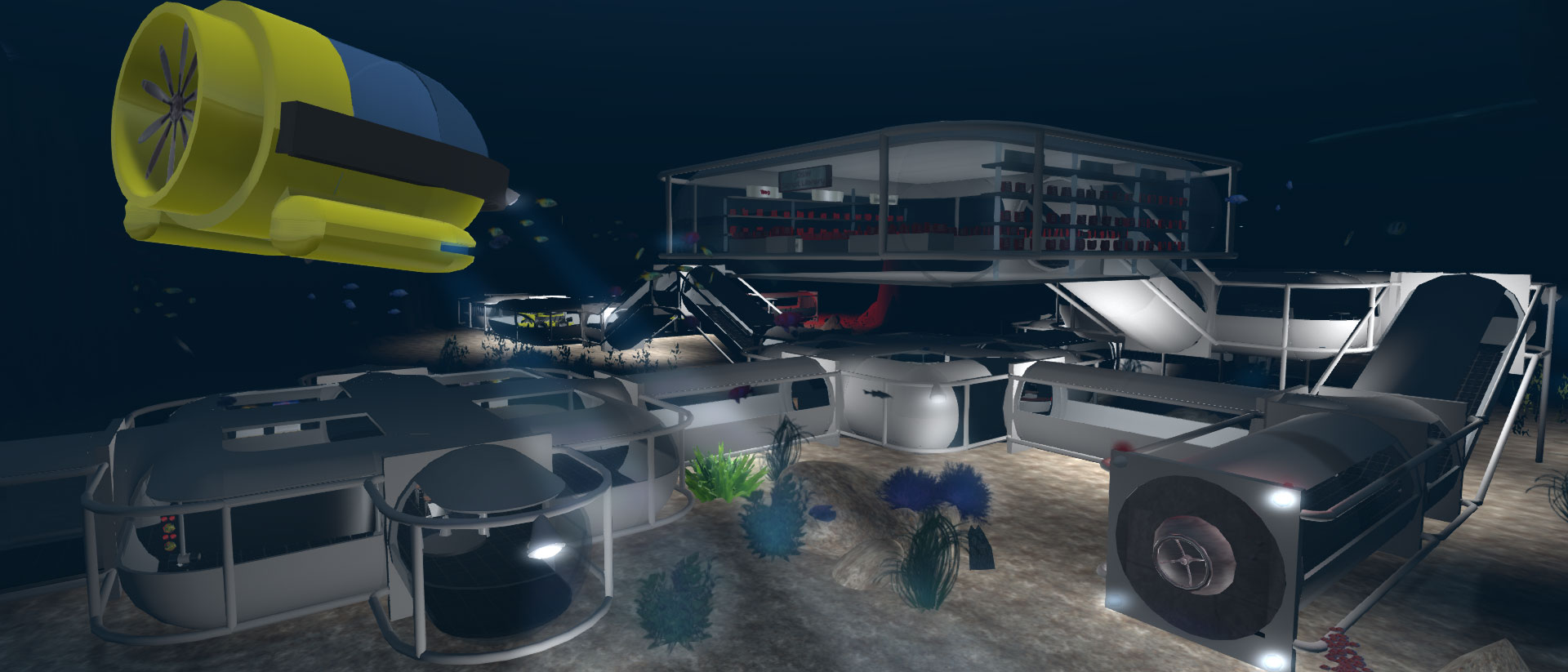- Posts: 31
- Karma: 1
- Thank you received: 2
jOpenSimWorld
| Grid Status: | Offline |
Installing Joomla
- tricon
-

- Offline
- Junior Boarder
-

Less
More
12 years 1 month ago #1848
by tricon
The 'server_check.zip' file attached above contains a .php file that will check your server/database settings. Just modify the values at the top of the file (in notepad etc.) to your own settings, and then load the file from your web directory on the server. It should return OK for everything if it is setup correctly. Hopefully that might help to narrow down the problem.
Please Log in to join the conversation.
- Dayna Bedrosian
-
 Topic Author
Topic Author
- Offline
- Junior Boarder
-

12 years 1 month ago #1850
by Dayna Bedrosian
Strange. I modified the details and I get an error message. Also no I do not have SQL installed on the machine running the website.
Server error
The website encountered an error while retrieving www.ufgqgrid.org/server_check.php . It may be down for maintenance or configured incorrectly.
Here are some suggestions:
Reload this webpage later.
HTTP Error 500 (Internal Server Error): An unexpected condition was encountered while the server was attempting to fulfill the request.
Server error
The website encountered an error while retrieving www.ufgqgrid.org/server_check.php . It may be down for maintenance or configured incorrectly.
Here are some suggestions:
Reload this webpage later.
HTTP Error 500 (Internal Server Error): An unexpected condition was encountered while the server was attempting to fulfill the request.
Please Log in to join the conversation.
- tricon
-

- Offline
- Junior Boarder
-

Less
More
- Posts: 31
- Karma: 1
- Thank you received: 2
12 years 1 month ago #1851
by tricon
What happens when you just run the original file? It should return something like:
Webserver: OK
PHP: 5.3.10 OK
MySQL extension: OK
MySQL connection: Error
Access denied for user 'Database_Name'@'localhost' (using password: YES)
Webserver: OK
PHP: 5.3.10 OK
MySQL extension: OK
MySQL connection: Error
Access denied for user 'Database_Name'@'localhost' (using password: YES)
Please Log in to join the conversation.
- Dayna Bedrosian
-
 Topic Author
Topic Author
- Offline
- Junior Boarder
-

- Dayna Bedrosian
-
 Topic Author
Topic Author
- Offline
- Junior Boarder
-

12 years 1 month ago #1853
by Dayna Bedrosian
Okay it was the comments that were needed. Here is what I am getting. From the looks if it. It is not using the outside IP address.
Webserver: OK
PHP: 5.3.24 OK
MySQL extension: OK
MySQL connection: Error
Access denied for user 'ufgquser'@'192.168.1.1' (using password: YES)
Webserver: OK
PHP: 5.3.24 OK
MySQL extension: OK
MySQL connection: Error
Access denied for user 'ufgquser'@'192.168.1.1' (using password: YES)
Please Log in to join the conversation.
- foto50
-

- Offline
- Administrator
-

Less
More
- Posts: 865
- Karma: 24
- Thank you received: 117
12 years 1 month ago #1854
by foto50
Hi Dayna
Ok, this tells me now a few things:
First of all, the good point: MySQL seems to be running and accepting connections
The "Access denied" tells us, that either the user 'ufgquser' does not exist with the host '192.168.1.1' or it does not have the priviledges to access the desired database. I would guess for the first case: mind that 'ufgquser'@'localhost' is not the same user as 'ufgquser'@'192.168.1.1' for the database server. Usually, you can duplicate the localhost user and replace the hostname with 192.168.1.1
But the IP also gives something to think about: it is NOT an outside IP ... all 192.168.x.x IP's are for a local network only (same as e.g. 10.x.x.x). This works only if the database server and the webserver are located in the same local network. Is this the case?
Greetz
FoTo50
Ok, this tells me now a few things:
First of all, the good point: MySQL seems to be running and accepting connections
The "Access denied" tells us, that either the user 'ufgquser' does not exist with the host '192.168.1.1' or it does not have the priviledges to access the desired database. I would guess for the first case: mind that 'ufgquser'@'localhost' is not the same user as 'ufgquser'@'192.168.1.1' for the database server. Usually, you can duplicate the localhost user and replace the hostname with 192.168.1.1
But the IP also gives something to think about: it is NOT an outside IP ... all 192.168.x.x IP's are for a local network only (same as e.g. 10.x.x.x). This works only if the database server and the webserver are located in the same local network. Is this the case?
Greetz
FoTo50
Please Log in to join the conversation.
- Dayna Bedrosian
-
 Topic Author
Topic Author
- Offline
- Junior Boarder
-

12 years 1 month ago #1855
by Dayna Bedrosian
Yes it is on a different server than the one that is handling the website. I have on the server_check.php I put in the outside static IP address that I have and it still referred to a local address where there is no SQL.
WAMP is physically running on a separate machine and I checked the server to see if Port 3306 was open in the firewall on that server and it was.
Thank you again for your patience.
WAMP is physically running on a separate machine and I checked the server to see if Port 3306 was open in the firewall on that server and it was.
Thank you again for your patience.
Please Log in to join the conversation.
- Dayna Bedrosian
-
 Topic Author
Topic Author
- Offline
- Junior Boarder
-

- Dayna Bedrosian
-
 Topic Author
Topic Author
- Offline
- Junior Boarder
-

12 years 1 month ago #1857
by Dayna Bedrosian
Issue fixed. What the problem was that the users were all set to local host. So I changed it to allow outside connections and Joomla started right up. Next on the to do list. Install JopenSIM. Thank you for all the help. I am sure this will not be the last request for help lol.
Please Log in to join the conversation.
- tricon
-

- Offline
- Junior Boarder
-

Less
More
- Posts: 31
- Karma: 1
- Thank you received: 2
Time to create page: 0.109 seconds